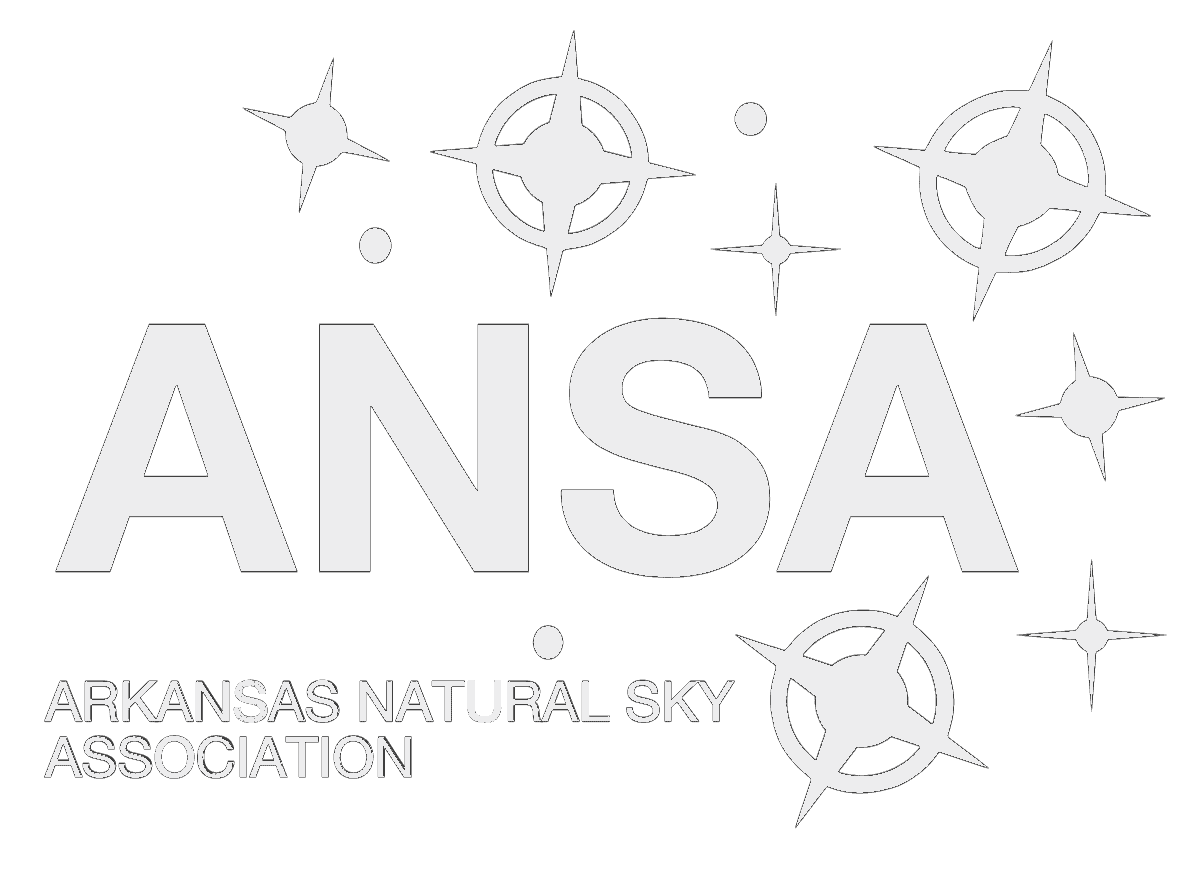This page describes how an admin can add new galleries or add to an existing gallery.
Adding New Galleries
- When a new person submits images, we need to create a gallery for them. Click on FooGallery on the left.
- Click on Add New Gallery.
- To be consistent with the other galleries, you want to change a few things.
- Thumbnail size should be 200×200
- Change Alignment to Left
- Lightbox = FooBox
- Change Theme to “Dark”
- Change the Border to “Thin”.
- All others can be left at default
To add a new gallery to the website:
- Click on Pages on the left.
- Choose the Arkansas Skies page and Edit with Text mode (not visual or using Cornerstone. You will have to click “Yes” to proceed out of Cornerstone).
- Each gallery is enclosed inside a DIV tag. Copy from [DIV]to[/DIV] and paste it where you want the new gallery to appear.
- The gallery itself is in brackets, so remove the old gallery tag. [foo gallery]
- Click on “Add FooGallery” at the top of the page. Choose one, and a new gallery tag will be inserted at the cursor.
- Change the title and description to suit.
To add images to a gallery:
- Save the image file to your computer. Ideally, you want to know the date and location the image was taken.
- Open the site using WordPress and select “Media” on the left.
- Add new image to the media library by selecting it from your computer.
- Edit the image and change the title to something friendly you want to show on the website.
- Under “Caption” add whatever text you want to have appear on the site, like date and location where the image was taken.
- Click on Foo Gallery on the left side of WordPress.
- Select the gallery where you want to add the new image.
- Under Gallery Items click on Add Media to choose a new image from the Media Library to add to the gallery.
- Click Update and the image you added will automatically be added to that person’s gallery and will appear on the site immediately.